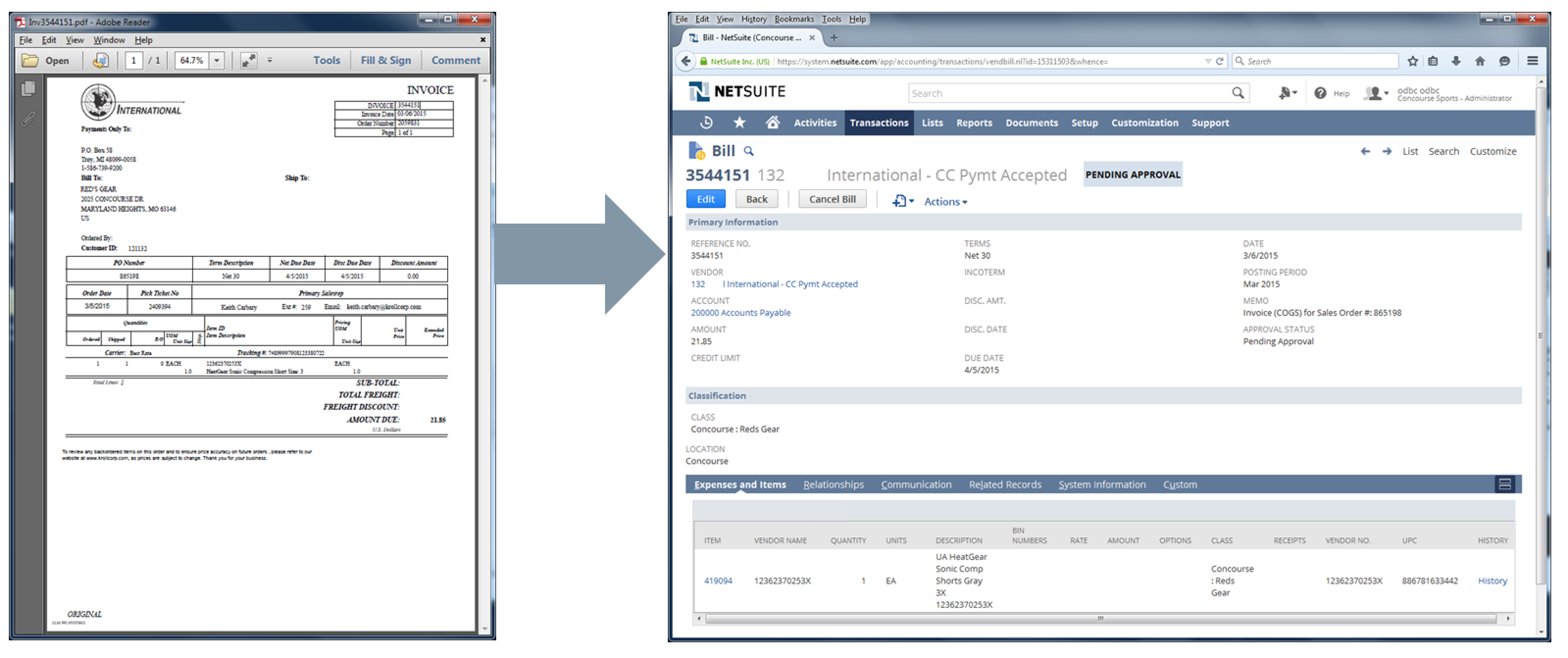Document Processing¶
Not every business has the luxury of receiving every business transaction using a structured electronic interface, such as EDI, CSV, XML or JSON. In fact, even with today’s high tech advances, many businesses still depend upon exchanging PDFs or spreadsheet files via email to conduct business on a vast scale. While not ideal, it’s a fact of life for many, small and big businesses alike. For this reason, ShipHawk WMS has a built-in Document Processing engine that (with some unique configuration) can read the custom PDFs and spreadsheets you receive and automatically post them to NetSuite (ERP). Most commonly, these transactions are:
- Vendor Bills
- Payment Remittance Notices
Vendor Bills¶
The illustration below highlights a typical Vendor Bill that was received via an email as a PDF document. ShipHawk WMS’s Document Processing engine is capable of extracting the structured content out of this PDF and posting this Vendor Bill into NetSuite.
Tip
This capability is particularly valuable to drop shippers who issue a single vendor bill to you for each order they ship on your behalf (classic drop ship). 1000’s of such bills may need to be processed daily, and if you are receiving PDFs, you know that this clerical data entry task is highly time consuming, error prone, and costly. The ShipHawk WMS Document Processing engine could pull these PDFs off your email account (as attachments) and process them automatically into NetSuite without any human intervention at all!
Payment Remittances Notices¶
Your customer may be issuing an ACH or EFT to your bank for payment, but then sends you an email Payment Remittance Notice that summarizes this payment by Invoice/Credit Memo. This document ideally lists every Invoice and/or Credit memo being applied, discounts, and total payments. ShipHawk WMS, with some unique configuration, can process these Payment Remittance Notices received from your customers, whether in an Excel, CSV, or PDF file. Of course, ShipHawk WMS can also read and process a formal EDI 820 (Payment Advise) documents as well (see Section EDI Processing below).
Tip
This is particularly useful if you have a single customer that you ship 1000’s of drop ship orders for daily, and the payments for these orders are issued on a periodic basis. Using ShipHawk WMS Document Processing, each invoice will be individually applied to the payment, including credit memos, within NetSuite. Any out of balance conditions or mismatches will be immediately flagged and alerted to the operation. This capability will reduce labor costs (for clerical entry), provide unmatched accuracy, and create complete traceability of the remittance advise to the related bank deposit.
EDI Processing¶
To a great extent, an EDI (ANSI X12) transaction is frequently received as a “document” or “file” on a customer’s FTP site, or sometimes even via email. If you exchange EDI documents like this with your trading partner(s), ShipHawk WMS has the ability to read and write these EDI documents and process them into (and out of) NetSuite under certain conditions.
EDI X12 Transactions¶
ShipHawk WMS manages the creation, processing, and exchange for thousands of EDI documents on a daily basis for current customers. With configuration, ShipHawk WMS has the ability to process or create the following EDI documents:
- EDI 810 Invoice
- EDI 820 Payment Order/Remittance Advice
- EDI 850 Purchase Order
- EDI 855 Purchase Order Acknowledgment
- EDI 856 Ship Notice/Manifest
- EDI 860 Purchase Order Change Request
- EDI 870 Order Status Report
- EDI 888 Item Maintenance
- EDI 940 Warehouse Shipping Order
- EDI 944 Warehouse Stock Transfer Receipt Advice
- EDI 945 Warehouse Shipping Advice
- EDI 947 Warehouse Inventory Adjustment Advice
- EDI 997 Functional Acknowledgment
Attention
ShipHawk WMS is not associated with an EDI value-added-network (VAN) nor does it support the exchange of EDIs using AS2 protocols. This Document Processing capability is not intended to be a comprehensive and general purpose EDI service; rather, it is a simple and streamlined way of processing EDI X12 documents into and out of NetSuite for specific purposes. Every engagement will require an evaluation as to whether ShipHawk WMS is sufficient, or a more general purpose EDI service is required, from a vendor such as SPS Commerce.
Integrating with a 3PL¶
ShipHawk WMS can also support efforts to integrate your 3PL (Third Party Logistics) Provider’s systems with NetSuite, even if your 3PL does not use ShipHawk WMS as a WMS. Frequently this is done using EDI documents as described above. Using the Document Processing engine, ShipHawk WMS can:
- Extract Item Fulfillments (or Sales Orders) from NetSuite and convert them to EDI 940 Warehouse Shipping Orders for your 3PL to ship.
- Extract Purchase Orders, Transfer Orders, and Return Authorizations from NetSuite and create EDI 850s (or other relevant receiving-related EDIs) for your 3PL to receive against.
- Read EDI 945s and EDI 944s received from your 3PL to update Item Fulfillments as shipped and create Item Receipts in NetSuite, respectively.
- Optionally read EDI 870s to mark your Item Fulfillments in NetSuite as Packed status, if desired.
- Read Inventory Adjustments reported via an EDI 947 and post Inventory Adjustments, Inventory Transfers or Inventory Builds in NetSuite.
- Issue an EDI 888 to your 3PL to synchronize their Item Master (items and kit BOMs) with NetSuite.
Many more EDI transactions and options exist as well.
Tip
ShipHawk WMS (and 3PL) processes will be optimized if you allow NetSuite to create an Item Fulfillment (in Pending Pick status) based on allocation logic and commitments defined in NetSuite. This Item Fulfillment transaction would then be sent to the 3PL provider (via an EDI 940). This is in contrast to sending a NetSuite Sales Order to a 3PL, which, in our opinion, is not best practice; If you send a Sales Order transaction to the warehouse, you are then leaving it up to the WMS to decide which orders or lines will be fulfilled in a constrained inventory scenario. Such decisions belong in the ERP, not the WMS, especially if your WMS is being run by a third party. Other ERPs have the same concept as a NetSuite Item Fulfillment, however, refer to it as a Delivery Note.
This unmatched flexibility is driven by the fact that ShipHawk WMS is a warehouse management system, and as such, uses the exact same real time processes to read and write the same transactions into and out of NetSuite. These capabilities are not general purpose integration tools, rather, they are specifically engineered APIs to support best practice warehouse business processes.
Note
Of course, EDI is not the only mechanism available within ShipHawk WMS to facilitate 3PL integration. Many integration options exist ranging from JSON RESTful services to CSV files. Contact ShipHawk to see if ShipHawk WMS can be used to address your current 3PL provider integration challenges.