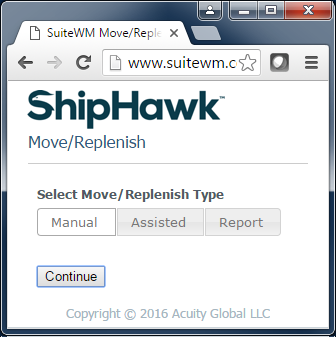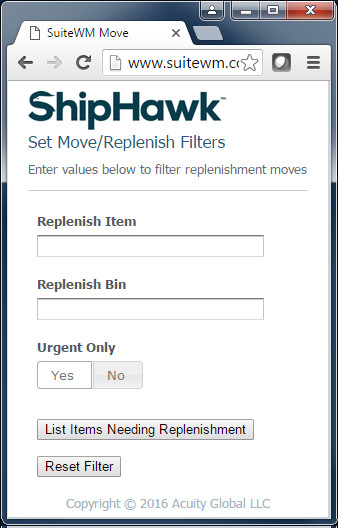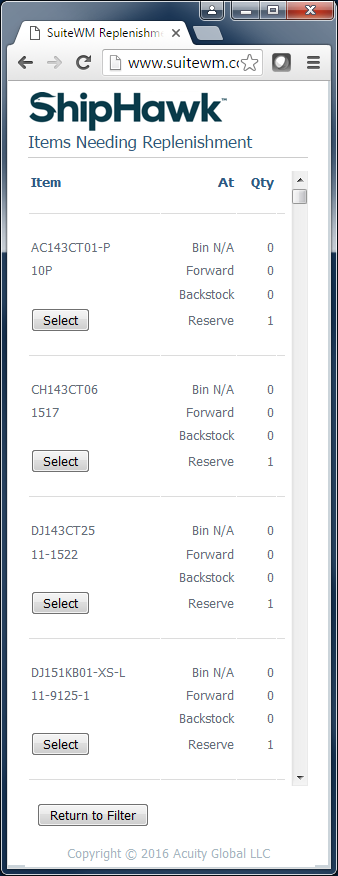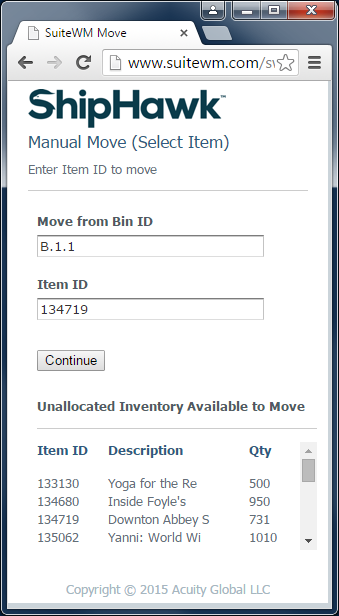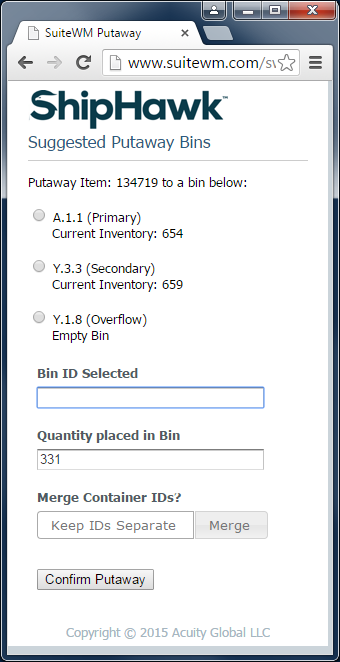Move/Replenishment¶
The following section describes the process to move or replenish inventory from bin to bin within ShipHawk WMS.
Move Types¶
ShipHawk WMS offers several different ways to execute inventory moves throughout the warehouse. These are:
- Manual moves
- Assisted moves
- Report moves
Manual moves are Operator-Initiated and Operator-Controlled moves. Assisted moves are System-Assisted/Directed moves based on replenishment needs and inventory availability at that moment. Report-based moves are offline moves performed manually based on a pre-printed Report.
Manual Moves¶
If the operator is controlling the decision of what move, the following elements will be entered: from bin, item, quantity, container id, to bin, in sequence to complete the move (see operatios usage below).
Assisted Moves¶
If the system is controlling the decision of what to move (calculated replenishment, for example), then the operator will be directed to specific bins, pick specific items and quantities, and deposit the inventory into a destination bin.
Report Controlled Moves¶
Lastly, sometimes operations prefer to create move reports, letting the operators complete all of the moves listed on that report, and then “confirm” these moves to ShipHawk WMS.
Operations & Usage¶
To begin, the operator confirms the type of move they wish to complete (discussed above).
If the system is controlling the decision of what to move, the operator may establish filters for the moves he or she will be assigned. These filters include:
- Replenishment Item
- Replenishment Bin
- Urgent-only Moves
Once filters are set, a list of candidate system-computed replenishment that are required will be displayed to the operator as shown below:
Once the operator selects one of these replenishments, the system will guide the operator to the source bin to pick inventory up, and then to the destination bin to deposit that inventory.
If an operator simply wishes to manually deciding inventory, the operator will scan or enter a Bin ID or Container ID to move. This can be any bin or container, inbound or outbound in the warehouse.
Once the bin is validated, a list of candidate items/quantities to move in that bin are displayed to the operator. The operator then scans or enters the item to move. If any of this item’s inventory is allocated for another process (a pick for example), this information will also be displayed to the operator, along with the maximum suggested quantity that should be moved (taking any allocation(s) into account). The operator will then scan a container id which will be used to track the inventory during the move. This container id may be a new id or one already available on the inventory in the bin.
The operator then enters the desired quantity to be moved. If a pack-hierarchy is defined for the item (each, case, pallet quantities, for example), then ShipHawk WMS will present that hierarchy to the operator; otherwise, it is always assumed that the “stock” unit of measure is being moved.
Note
A ShipHawk WMS setting exists that will permit the operator to move inventory that is allocated, but if so, the allocation will “travel” with the move. Hence, appropriate procedures must be established depending upon the type of picking and pre-printed documentation, if any, that is to be used to assess whether that setting is appropriate or not for the operation.
The operator will then travel with the desired location where the inventory is to e deposited. The operator will then scan or enter the Bin ID to verify arrival. At this stage, the operator will confirm the move.
If the operator wishes to have ShipHawk WMS suggest an appropriate bin for the inventory being moved, the “Suggest Bin” option may be used. This option will execute the standard putaway logic to provide suggested bins that this inventory could be stored according to the putaway rules defined
Tip
This feature is a great option for rewarehousing consolidation in an emergency, if cube space is running low. However, in general, we believe that rewarehousing should be a byproduct of a good “pick-to-clean” allocation strategy in most operations.