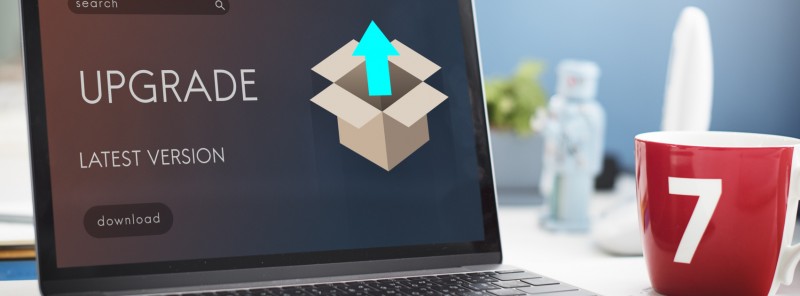Product Update – August 2017
We continually roll out new features for your convenience and to make the most of your experience of ShipHawk. As we see a demand for enhanced options, we add them to our interface. From expanded reports to integrations here’s what we’ve added for our Product Update – August 2017. Have a look and try out the new settings for yourself.
1. Expand your reports
Now you can generate reports with even more data than before. For improved results, we’ve added three new columns to the reports CSV:
Shipment Creator: Will show the user’s email who created shipment
Last Modified: Will show the last modified date and time
Child Tracking Number: User will now be able to see child tracking numbers for shipments with multiple packages
2. Edit products directly from product list page (beta)
Rather than click-through each product to update, you can now make changes from the list page. Add/edit product information including:
Name
Item Data (dims, weight, etc.)
Description
Customs Information
3. Select shipments & print aggregate labels from the shipment history or batch shipments pages
This feature is designed, like the product edit feature, to save you steps in the customization process. We’re simplifying the dashboard and your workload.
Select a subset of the batch and generate an aggregate label (on-demand)
Aggregate labels for any subset in the list after the offending label
Subdivide the batch result into smaller collections, whereby they can print smaller aggregates
4. Create manual order via web portal
Create orders via the web portal using account preset settings. Access actions when you select one or more orders (the order button is now consolidated under the Actions tab).
5. Add actions to shipments list page
Bulk update statuses
Bulk print documents
Create new shipments
Delete shipments
6. Modify line items for commercial invoices
Support as many order line items as are on a shipment and increase item description from 30 to 50 characters for commercial invoices. This expands your invoicing options, creating an enhanced experience for you and your customers.
7. Add a rating rule action – “Do not use this carrier type”
Now, you have the ability to limit carrier types returned via Rating Rules. If you don’t want a specific carrier showing up under certain circumstances, set a rule to make it so.
8. Support UPC and Weight in order line items when creating an order
Specify UPC in the order line items section of the order create form and that data will flow through to the order.
9. Netsuite API fulfillment integration
Store your NetSuite credentials in ShipHawk and, when those orders are shipped, we create “Item Fulfillments” in NetSuite with the tracking information. Once tracking information is received it’s immediately updated.
10. Stitch Labs Integration
We’ve integrated the Stitch API and offer it as a potential integration for all ShipHawk customers. What does this mean?
Retrieve any order and pull in tags from Stitch into ShipHawk.
Once fulfilled in ShipHawk, we send back carrier information, shipping cost, and tracking information.